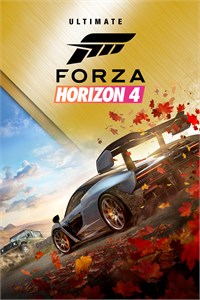Forza Horizon 4 - Ultimate Edition
『G』『A』『M』『E』 『I』『N』『F』『O』
Dynamic seasons change everything at the world’s greatest automotive
festival. Go it alone or team up with others to explore beautiful and
historic Britain in a shared open world. Collect, modify and drive over
450 cars. Race, stunt, create and explore – choose your own path to
become a Horizon Superstar.
【S】【C】【R】【E】【E】【N】【S】【H】【O】【T】
Install instructions:
1- Make sure developer mode is enabled on your Windows 10
2- Go into each directory and delete/rename the AppxBlockMap.xml, AppxSignature.p7x and AppxMetadata/CodeIntegrity.cat files
3- Rename "ForzaHorizon4.exe" in "\FH4" to "Microsoft.SunriseBaseGame_1.332.904.2_x64__8wekyb3d8bbwe.exe"
4- Copy the files from the LOOTBOX folder to the game folder in \FH4
5- Install each game/expansion (MUST start with base game) using
"Add-AppxPackage -Register AppxManifest.xml" in each directory on an
ADMIN PowerShell
6- Start game using Windows start menu (you can't run .exe directly as it's a UWP app)
Important notes:
• Block game executable with firewall. If you don't, it will likely crash.
• Your save game is in "%LOCALAPPDATA%\Packages\Microsoft.SunriseBaseGame_8wekyb3d8bbwe\LocalState\SAVES"
→ This gets DELETED when FH4 is uninstalled, so make sure you back it up (the whole folder) if you think
you'll ever want to re-install.
→ This save game data is not compatible with the Microsoft Store version.
• As the main .exe name needs to be changed, if you run things like Rivatuner (RTSS) their built in
exception list will have ForzaHorizon4.exe listed.
→ To work around this you'll need to add a user exception to not inject it's overlay into the new exe name.
→ Any DLL injection into FH4 is frowned upon from its scanner (and will cause crashes even in the Microsoft Store version).
• You can only have the Microsoft Store version, or mine, installed at one time.
DOWNLOAD
Google Drive - 5 GB/18 Part