ONE PIECE World Seeker

The ONE PIECE World Seeker Deluxe Edition includes the game and the Episode Pass, which contains 3 additional episode packs and bonus items.
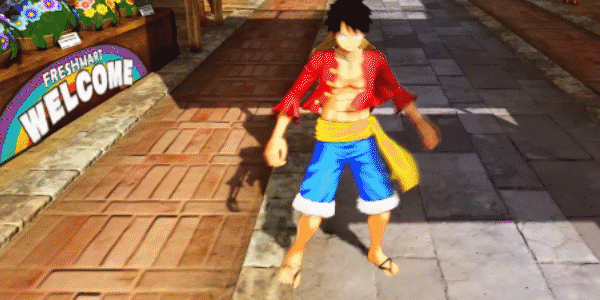
Leave your compass behind and join Luffy as he embarks on a brand new action-packed adventure where you can experience the powers of the legendary Gum-Gum fruit to uncover hidden secrets on an original, never-before-seen island! Time to set sail!
Dynamic Gum-Gum Action
• Take control of Monkey D. Luffy and explore the vast areas of this all-new island as you try to uncover its hidden secrets.
• Experience an Original Story
The Straw Hat Pirates arrive on a mysterious island known only as "Prison Island" and they're soon caught up in a dramatic story full of twists and turns. Includes original characters designed by Eiichiro Oda himself!
• Fierce Battles Between Popular Characters
Face off against some of Luffy's well-known enemies from the ONE PIECE series. Use his Gum-Gum Fruit powers and powerful Haki abilities to take them down!
▁ ▂ ▄ ▅ ▆ ▇ █ ᏒᎬᏢᎪᏟᏦ fᎬᎪᏆuᏒᎬs █ ▇ ▆ ▅ ▄ ▂ ▁
- Based on One.Piece.World.Seeker-CODEX ISO release: codex-one.piece.world.seeker.iso (18,070,405,120 bytes)
- One.Piece.World.Seeker.DLC.Unlocker-CODEX applied over, 6 DLCs activated
- 100% Lossless & MD5 Perfect: all files are identical to originals after installation (ONLY when installed with original videos)
- NOTHING ripped, NOTHING re-encoded
- Significantly smaller archive size (compressed from 16.8 to 5.4/8.4 GB)
- Installation takes: ~15 minutes on 8-threads CPU; ~25 minutes on 4-threads CPU
- After-install integrity check so you could make sure that everything installed properly
- HDD space after installation: 18 GB (up to 25 GB during installation)
- Use “Language Selector.exe” in game root to change the game language
- Repack uses XTool library by Razor12911
- At least 2 GB of free RAM (inc. virtual) required for installing this repack
- ATTENTION! If you’re installing this repack under Windows 10, run setup with compatibility set to Windows 7














part3 ผมสร้างสำเนาไม่ได้ครับ
ReplyDelete-แนะนำให้ใครที่ใช้ตัวช่วยโหลดให้ปรับการเชื่อมต่อ ให้เป็น 4 เพื่อลดไฟล์เกินโควต้า
Delete-เมื่อขึ้นไฟล์เกินโควต้าให้รอประมาณทุกๆ 1-2 ชั่วโมง เพื่อเข้ามาโหลดไฟล์
-แนะนำให้ทำตามคลิป ถ้าหากไฟล์เกินโควต้า ควรทำประมาณ 1-2 Part ต่อครั้ง และอย่าลืมลบไฟล์ ใน โฟลเดอร์ขยะด้วย